An experiment on writing in iA Writer and sync to Working Copy
This is an experiment on using the Markdown Block in Working Copy with iA Writer.
Working Copy supports Markdown Block as well
While I can preview a single markdown file in Work Copy previously, the latest Working Copy updates include the support of Markdown content block. Although it is not like iA writer that supports nested inclusion, It is already a good start to have Working Copy previewing the main document which includes sub-modules.
External display as preview output
Inspiring from MacStories, I can actually use iA Writer and Working Copy together to write and preview at the same time, while connecting to external display.
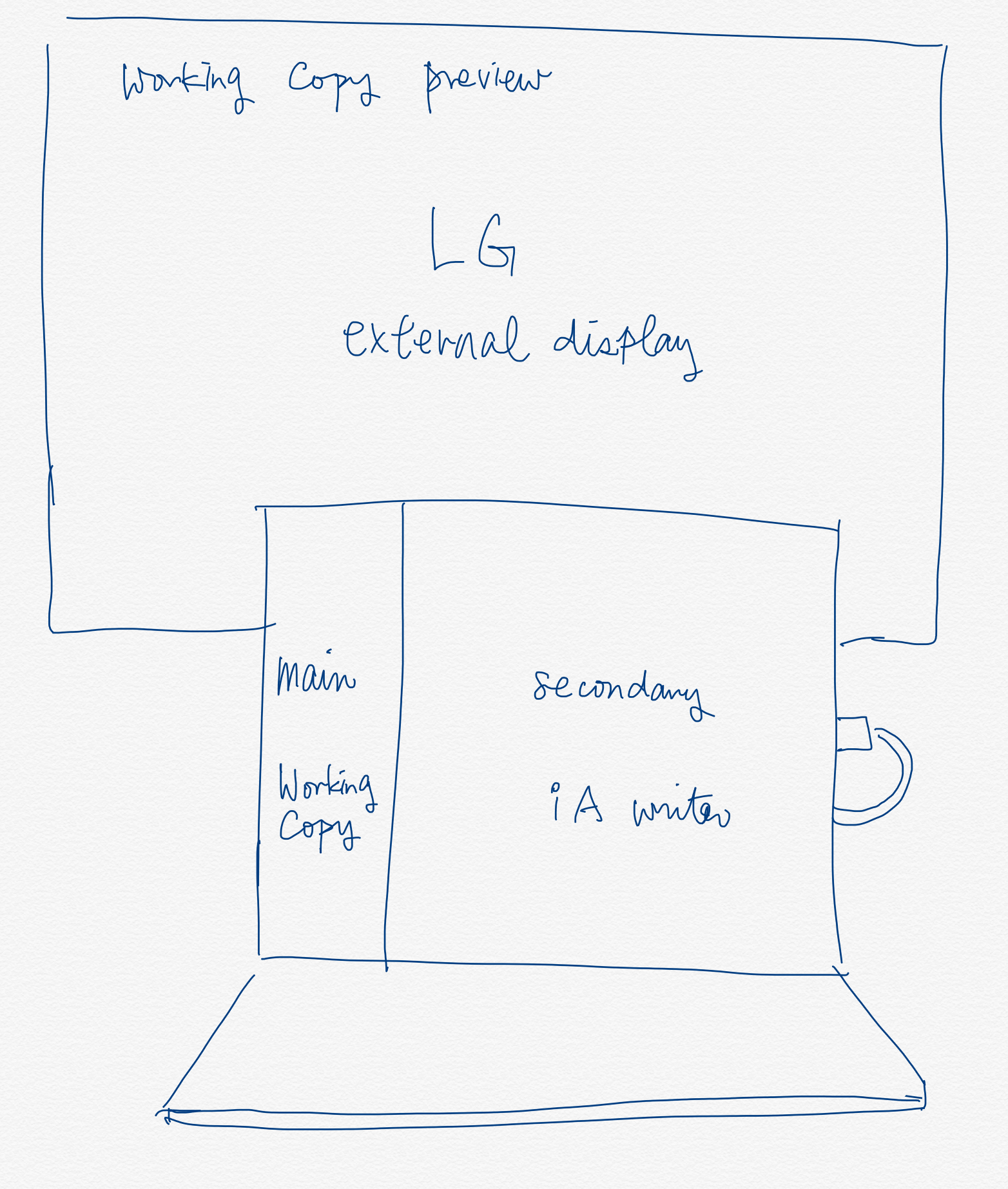
Note: Actually, the sync is not too stable when opening the same file at the same time in both apps. So it is still reliable to use single iA Writer app to write and only switch to Working Copy for git-related operation.
Also, I don’t actually need the preview all the time. The beauty of Markdown is the ability to read the plain text and feel the styles.
Compiling to multiple sources with Markdown Block
By using different compilation main files, I can create different compilers that generate different final documents, such as HTML books, slides, cheat sheet.
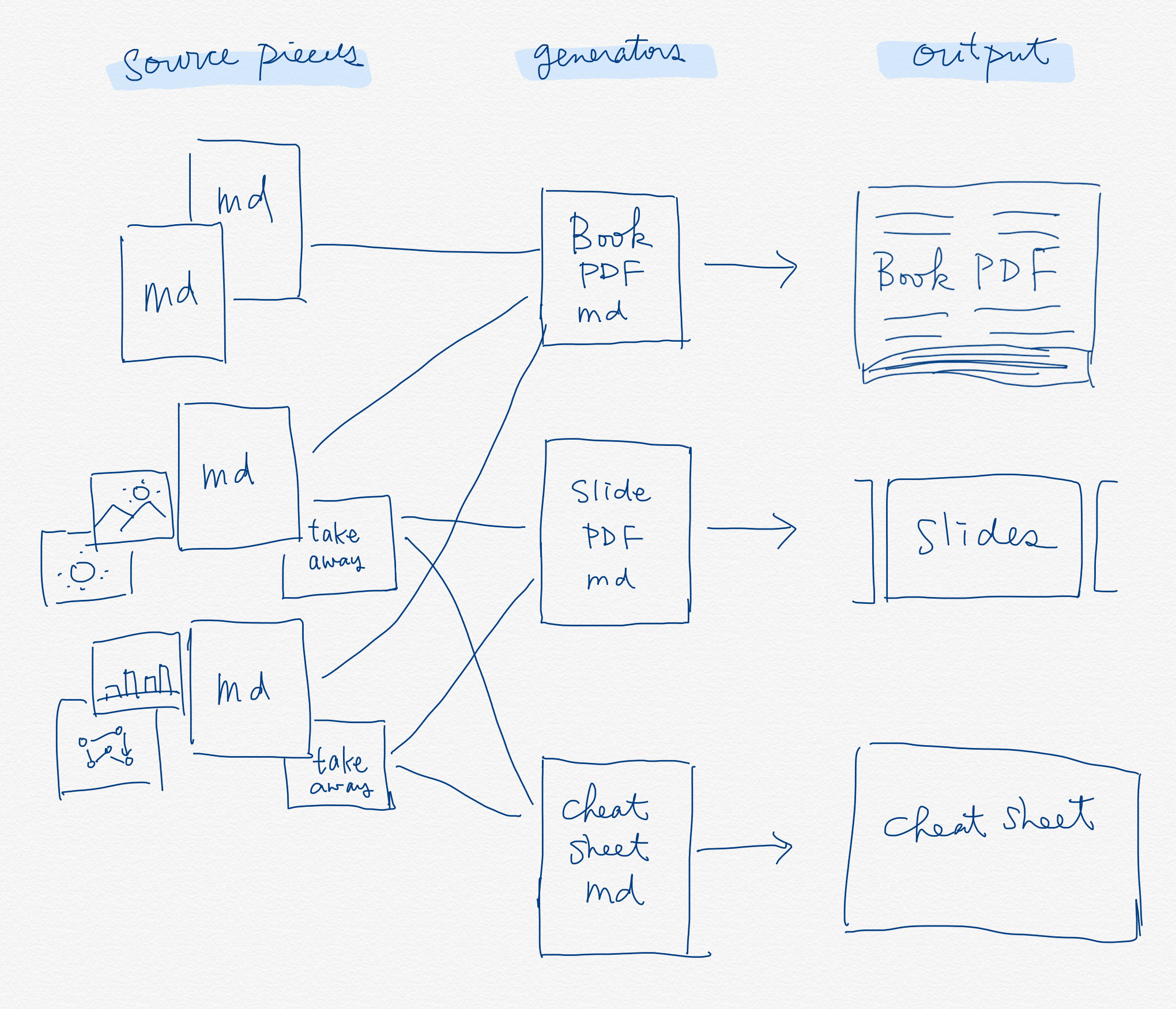
So it is more like programming, with following similarities:
- Syntax highlight in iA Writer
- Divide writings into separated files for different purposes.
- Different compile script to generate different output.
- Version control with Github.
- Reuse parts in different modules (outputs)
Published on 2019-05-28 by Makzan.
More articles like this:
-
Working on iPad
-
Writing
Previous ← Using DocRaptor to generate PDF
Next → I write in Basecamp