“Capture and share” shortcut
In this “Shortcut” category, I share useful shortcut that I found or created.
In my daily workflow, I often need to quickly capture my thoughts and file them into my daily system.
I have three shortcuts for this purpose.
- The first one is the “Dictate and Share” shortcut.
- The second one is Draw and Share shortcut.
- The third one is Camera and Share shortcut.
These three shortcuts allows me to quickly capture my thoughts, both text and visual idea.
Dictate and Share
This shortcut allows me to quickly capture my voice into text that I further share to my different applications.

- This shortcut launches into speech-to-text mode.
- The shortcut then prompts the text and allows me to edit it in case the speech-to-text translates wrong.
- Finally, I choose where to save the text. It may be a Day One diary entry, a task entry to Things, an article draft to Draft.
Draw and Share
How about visual ideas? I created another shortcut that gives me a canvas to draw on.
- It shows a base64 encoded image, which is basically a frame of blank canvas.
- Then it uses the Markup action for me to draw on it.
- And finally I can share and save.
It also detects whether I’m on iPhone and iPad. And thus gives me a portrait and landscape canvas correspondently.
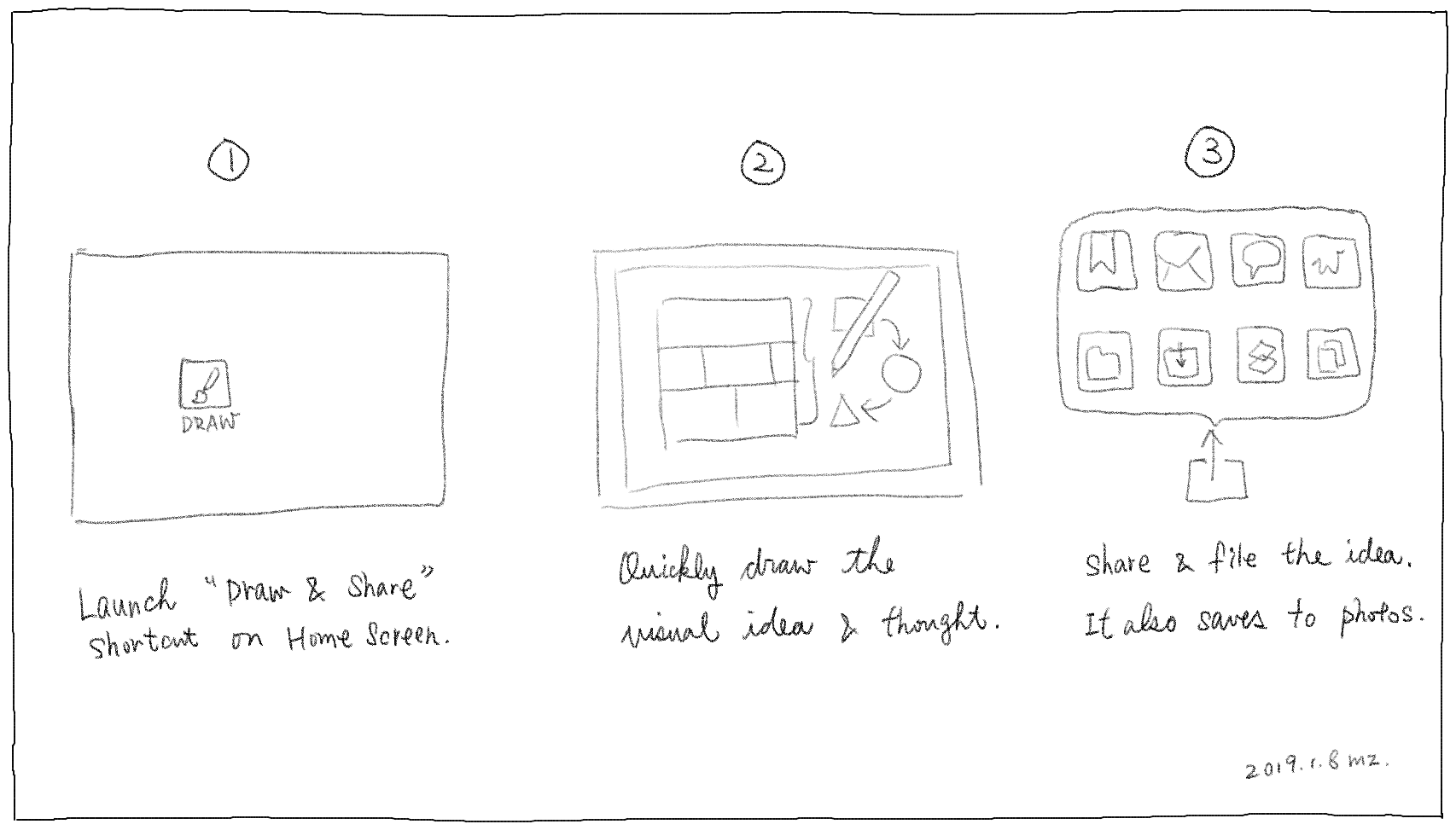
Draw anything
This shortcut uses a predefined images as background for the markup action. So we can modify this shortcut to become different image for different purposes
For example:
- a quick tic-tac-toe game.
- a quick music note composition.
- a quick SWAT chart.
- a quick app prototype sketch.
Camera and Share
At last, I use the Camera and Share shortcut to quickly take a photo and draw on it.
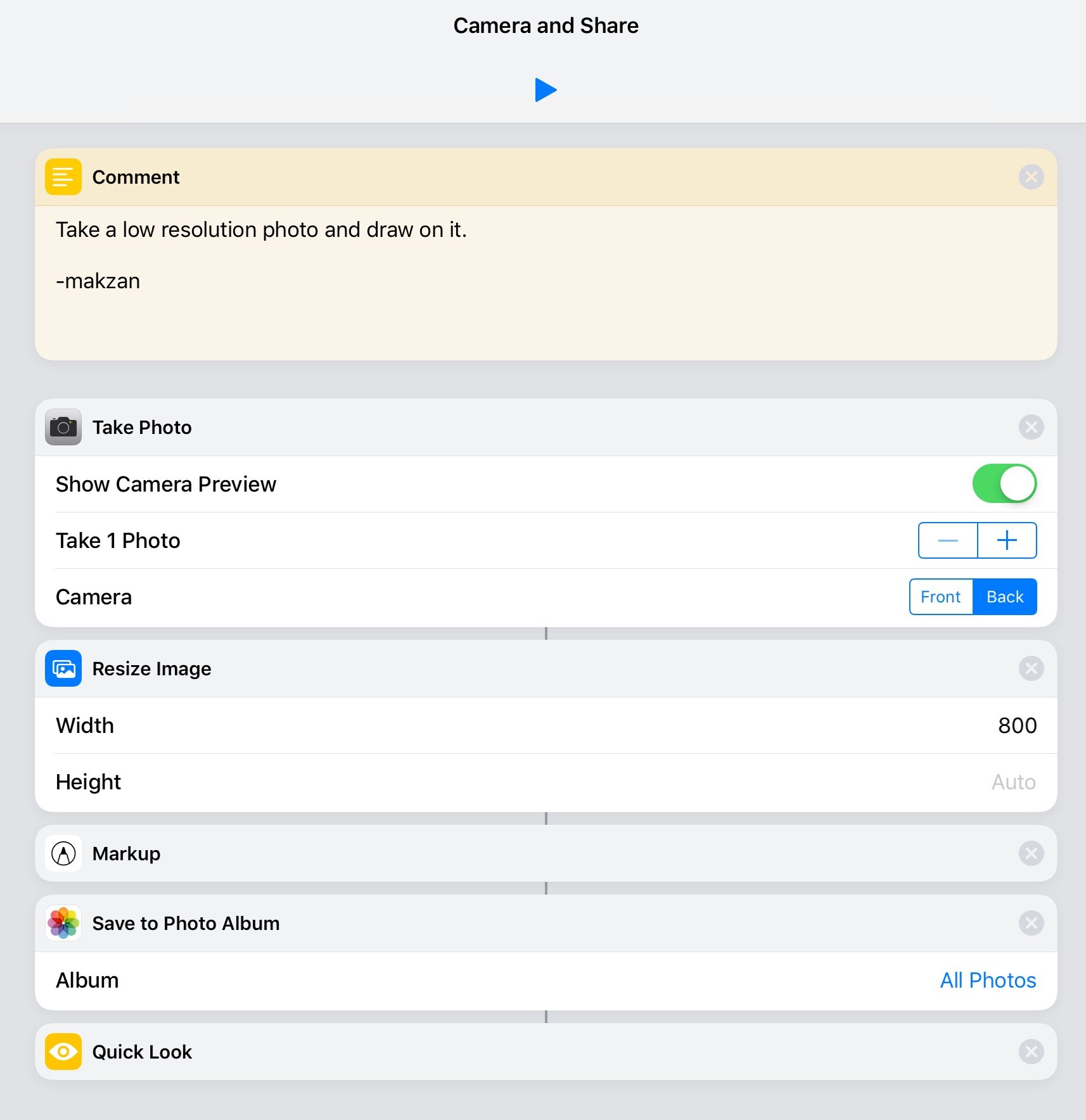
This is especially useful for allowing my imagination on mixing both real world and digital drawings.
For example, I may take a photo of a white wall and then draw on it.

Published on 2019-01-10 by Makzan.
More articles like this:
-
Productivity
-
Shortcuts
Previous ← Weekly Dispatch 2019w1 — Tunneling for 6 months
Next → Makzan’s Weekly Dispatch 2019w2: Feeling Grateful