Features that new 53 Paper app breaks in version 4
There are some features that used to be good in FiftyThree Paper app but is now removed or broken.
1. 3D Touch app icon to quick new canvas/text/camera.
I believe this is a bug FiftyThree team forgot to take care during the latest 4.0 updates.
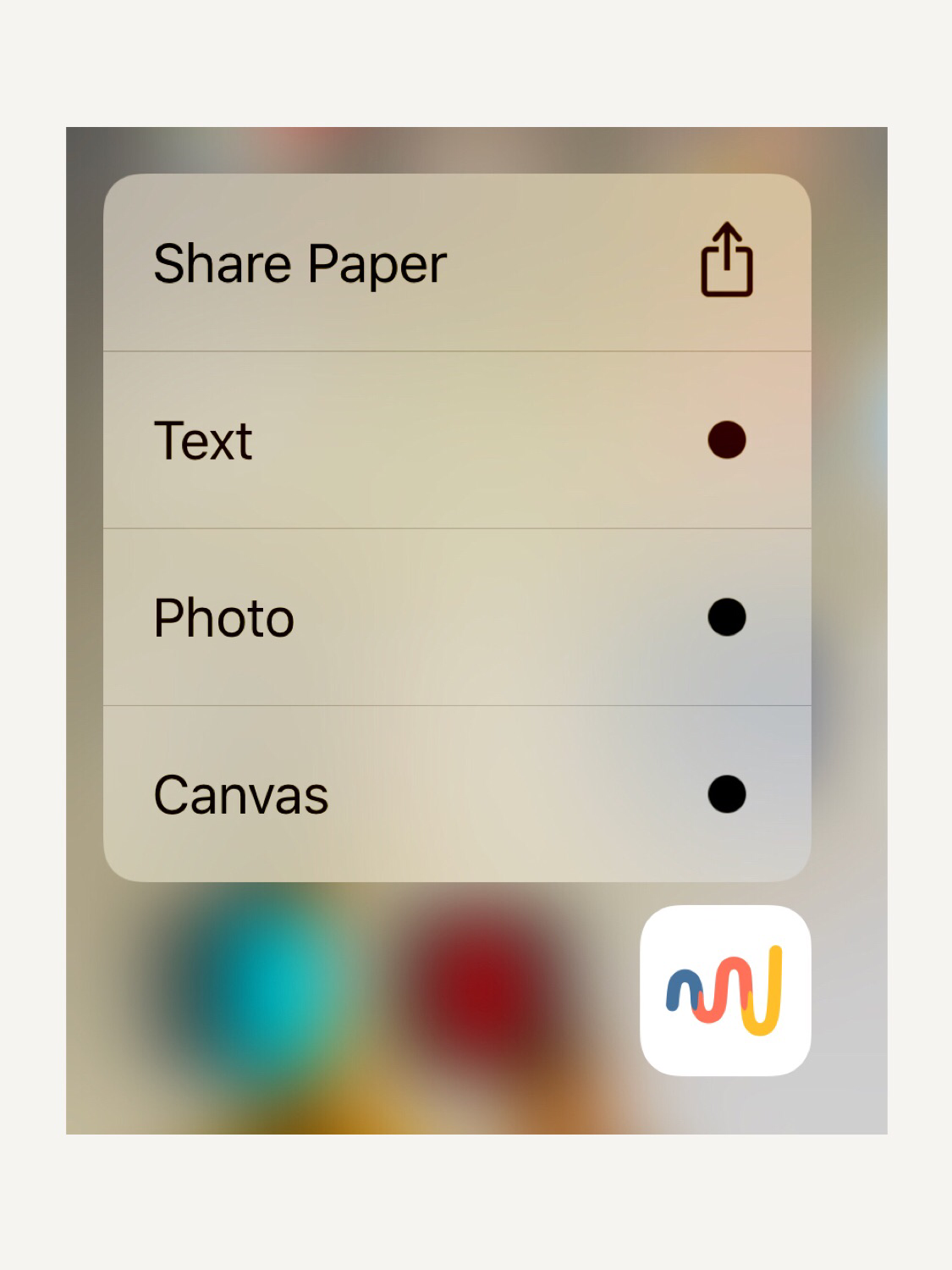
2. View next and previous page in a journal in full screen mode.
Previously, swiping left and right at the edge of the screen allows viewing each page in journal. It’s gone now and inconvenient to browse each pages.
3. Quick snap photo and draw on it.
The feature moved. Previously, user can 3D Touch the app icon, choose camera, snap a photo, and start drawing on it.
Now, in Paper 4, here are the long steps:
- Launch the app. (no more 3D Touch for quick open)
- Choose a journal.
- Tap + to create a blank page.
- Tap on the newly created page.
- Scroll to the right of the toolbar (in iPhone)
- Tap the canvas tool icon.
- Choose take photo
- Finally you can draw on the photo.
Published on 2018-02-24 by Makzan.
More articles like this:
-
Productivity
Previous ← Writing experience in Paper app is surprisingly great
Next → Fake productivity