Quick and Handy Way to Toggle Fullscreen Terminal in Mac OSX
(This post is archived and may be outdated)
For developers or unix/linux users, terminal is always their friend. I recently face a problem that I need to change my focus between vim in terminal and web browser or Adobe Flash rapidly. I need vim to code the php/html and use firefox to preview it. Or I need vim to code the actionscript and compile it in Adobe Flash.
There is a way to toggle full screen terminal and hide it with only a hot key in Leopard or Tiger. It is Visor from Blacktree.
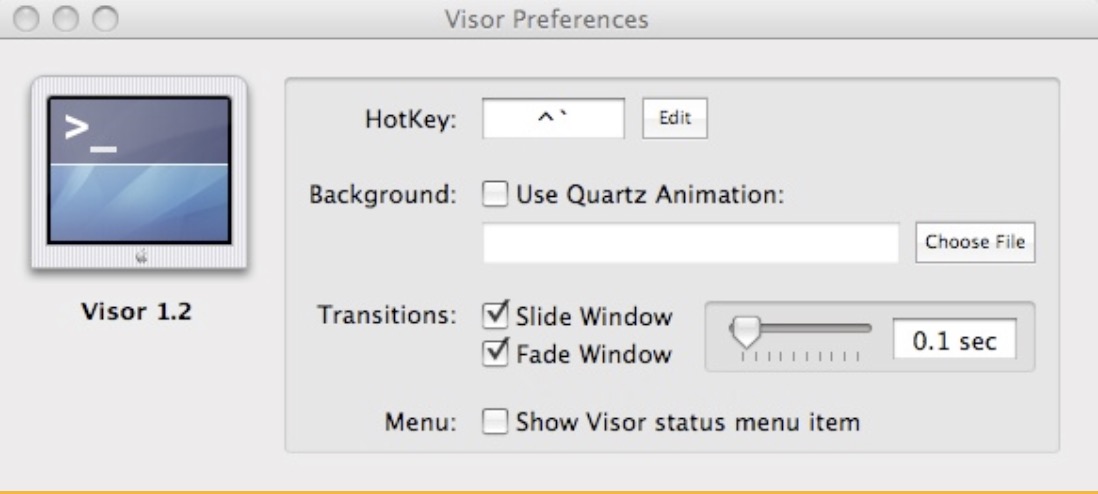
It is a terminal plugin that make a terminal window look like a console window in Quake or Counter-Strike. When the hot key (default CTRL+F1) is pressed, a terminal will appear on the top of the screen.
I changed the transition time to 0.1s. And then changed the terminal height from 24 to 62. 62 rows fits in a 1440x900 macbook pro for a fullscreen visor terminal.
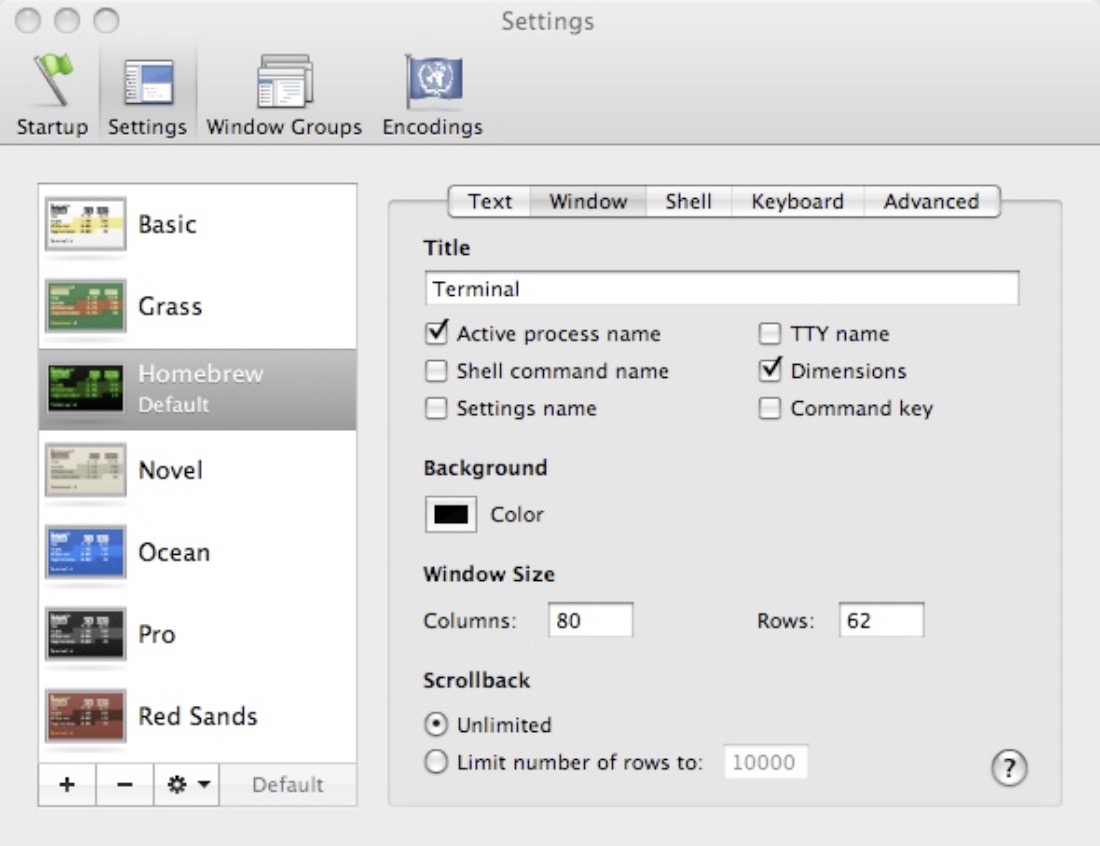
Now I can toggle my vim very fast by just typing CTRL+` (the default visor key is CTRL+F1). It is really very nice and handy.
And here is a screenshot of my working project on vim in visor terminal with full screen:
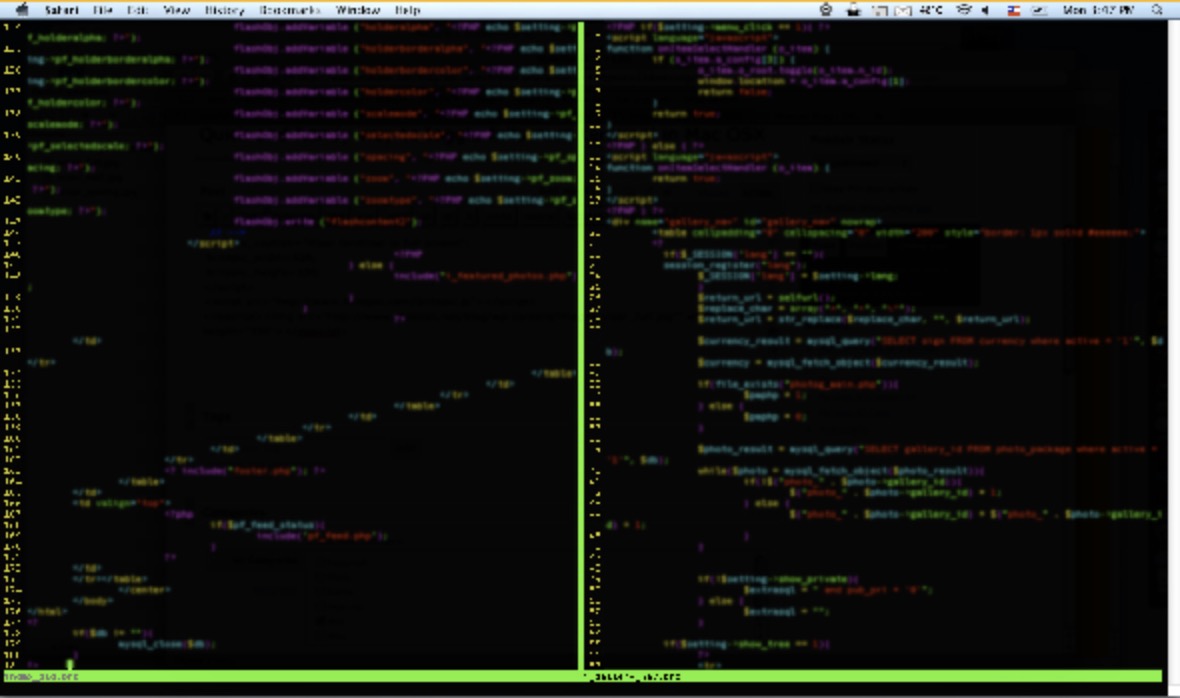
Published on 2008-07-21 by Makzan. More articles like this:
Previous ← How to Make an Online Assistance by Using JavaScript Chatterbot
Next → Get focus tips—Unplug the A/C Power